Alien Themes Pack for Windows 7 (01.08.2014)
Alien Themes Pack for Windows 7 (01.08.2014)
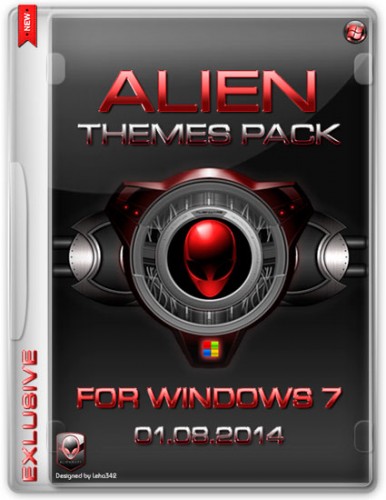
Alien Themes Pack for Windows 7 (01.08.2014) | 757Mb
Before you selection of the most beautiful and diverse topics for desktop themes Windows 7. These themes were extracted from the latest build of Windows 7 Black 24 in a series of Alien Edition, which has earned a reputation as one of the most stylish and beautiful builds. Many of these topics poddrezhivayut Aero effect. A list of topics and the order of installation is attached below.
List of topics:
? Aero 2
? Alien Tech
? Alienware
? Alienware 2030
? Alienware 3000
? Alienware Lady
? Annihilation Glass
? Black Horizon Xtreme
? Black SeVen 15
? Black Seven 23.02
? Curved Beta Glass
? DarkMatter RedShift
? DarkMatter Solar Flare
? Digital LED Gamers Edition
? Dynamic Black
? Full Glass VS7
? Ghost Purple
? Hardwired
? HUD Apocalypse
? HUD LAUNCH
? Insanity
? Laser Explorer
? Luminous
? Night City
? Nocturnal Dark
? Nocturnal Dark Blue
? Nocturnal Lite
? Nuclear
? Nuclear Blue
? Requiem
? Risen
? Risen Red
? ROG TWEAK
? Seven Squared
? Stealth Blue
? Vengeance
? X-FORCE
? Xtreme Red
? Zero-G Blue
How to install themes in Windows 7:
1 Run the program Universal Theme Patcher (is in the archive)
2 Click "I Agree"
3 Next, colorless shield in the first icon indicates that the files have not yet patched. Click on this icon to patch them.
4 prompted reboot and we deny it can not.
5 After the reboot, you can copy the ed theme in the folder: C: / Windows / Resources / Themes.
6 Now just go "Personalization" and select the installed theme.
7 To make the transparency of windows, run the file Full glass.exe and place it in startup.
In some archives you can find the folder System Files - system files, which are not necessarily replace, but for full compliance with the screenshot, you need to replace it.)
How to replace the system files in Windows 7:
1 Disable parental control, if it is not done.
2 Further actions will be applied to any of the system files that need to be replaced.
3 Typically, these files are in the folder C: / Windows / System32 (C: / Windows for explorer.ehe the example a bit and see which receive the rights to this file)
4 Make a backup copy of the file (s) in this case explorer.ehe save it (them) somewhere, then to replace if something back to the net (s)
5 And so while in C: / Windows right click on the file and choose explorer.ehe click Properties ---> Security ---> Advanced. Next owner ---> Edit, select either the name of his uchetku Lieb admin click Apply then OK and OK again. Now choosing Permissions select that record which we gave the owner the right and click Edit Permissions again choose that record which we have given the owner's rights and press Change, set all checkboxes and click OK then Apply, a window appears click Yes, and now OK again and the rest of the windows OK.
6 All you can now do with this file anything.
Also in the archive contains:
? Full glass - to give transparency windows (ONLY in topics AERO)
? UltraUX Theme Patcher v2.2 - Patch to use a third-party Windows themes
? UniversalThemePatcher-x64 - Patch to use third-party themes Windows 7 x64
? UniversalThemePatcher-x86 - Patch to use third-party themes Windows 7 x86
? UXTheme Multi-Patcher 9.0 - Universal Patch to use third-party themes in any version of Windows 7 and 8
Checksums of the archive:
CRC32: 18496383
MD4: B00FF9F8F1DCDF89A3C930CD6AF043F0
MD5: 7A7DC8B528FA3FBE127EBECF69EB7F41
SHA-1: 7FD07BC78A703E9E2CB3E70A623D8AF777EE572A
Created: August 1, 2014
Title: Alien Themes Pack for Windows 7 (01.08.2014)
Platform: Windows? 7
Number of topics: 39
Tablet: Not required
Size: 757.04 MB
http://u19381651.letitbit.net/download/00709.0e9de80785ef64ebe1be0c0805f3/qbs5QY.Alien.Themes.1.08.2014.part1.rar.html
http://u19381651.letitbit.net/download/85245.8dde6a7b754ff8e45c7723a52fd5/qbs5QY.Alien.Themes.1.08.2014.part2.rar.html
http://u19381651.letitbit.net/download/96938.9f30ab962341448c6a7f8d9106f9/qbs5QY.Alien.Themes.1.08.2014.part3.rar.html
http://u19381651.letitbit.net/download/98518.99d6a2b57a37a9f2fb80885cbd87/qbs5QY.Alien.Themes.1.08.2014.part4.rar.html
http://rapidgator.net/file/d75372ff2a672add9805ff1674469ce0/qbs5QY.Alien.Themes.1.08.2014.part1.rar.html
http://rapidgator.net/file/d4bcf81e860240a580b5c81a7cc677b5/qbs5QY.Alien.Themes.1.08.2014.part2.rar.html
http://rapidgator.net/file/1de3970960d6a4227a694eb2fad9d16f/qbs5QY.Alien.Themes.1.08.2014.part3.rar.html
http://rapidgator.net/file/7b9ffca5a588a8d11304ceca82590ead/qbs5QY.Alien.Themes.1.08.2014.part4.rar.html
http://uploaded.net/file/93fxdo09/qbs5QY.Alien.Themes.1.08.2014.part1.rar
http://uploaded.net/file/p8p4kpen/qbs5QY.Alien.Themes.1.08.2014.part2.rar
http://uploaded.net/file/xcidi3id/qbs5QY.Alien.Themes.1.08.2014.part3.rar
http://uploaded.net/file/i6sa1de7/qbs5QY.Alien.Themes.1.08.2014.part4.rar
http://dizzcloud.com/dl/161v35e/qbs5QY.Alien.Themes.1.08.2014.part1.rar
http://dizzcloud.com/dl/161v34e/qbs5QY.Alien.Themes.1.08.2014.part2.rar
http://dizzcloud.com/dl/161v34c/qbs5QY.Alien.Themes.1.08.2014.part3.rar
http://dizzcloud.com/dl/161v34f/qbs5QY.Alien.Themes.1.08.2014.part4.rar
http://www.uploadable.ch/file/dBkq3C4P4cz7/qbs5QY.Alien.Themes.1.08.2014.part1.rar
http://www.uploadable.ch/file/nQp4fusmHv9B/qbs5QY.Alien.Themes.1.08.2014.part2.rar
http://www.uploadable.ch/file/KPR6fdy7PVmb/qbs5QY.Alien.Themes.1.08.2014.part3.rar
http://www.uploadable.ch/file/QZSN74HCdEZD/qbs5QY.Alien.Themes.1.08.2014.part4.rar
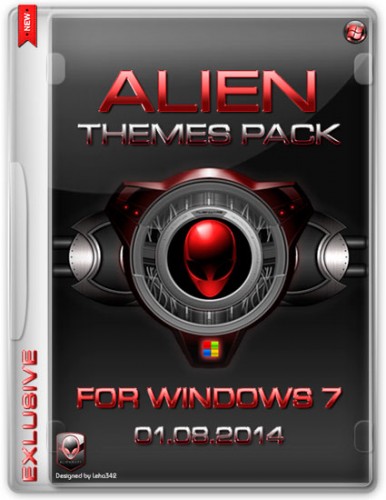
Alien Themes Pack for Windows 7 (01.08.2014) | 757Mb
Before you selection of the most beautiful and diverse topics for desktop themes Windows 7. These themes were extracted from the latest build of Windows 7 Black 24 in a series of Alien Edition, which has earned a reputation as one of the most stylish and beautiful builds. Many of these topics poddrezhivayut Aero effect. A list of topics and the order of installation is attached below.
List of topics:
? Aero 2
? Alien Tech
? Alienware
? Alienware 2030
? Alienware 3000
? Alienware Lady
? Annihilation Glass
? Black Horizon Xtreme
? Black SeVen 15
? Black Seven 23.02
? Curved Beta Glass
? DarkMatter RedShift
? DarkMatter Solar Flare
? Digital LED Gamers Edition
? Dynamic Black
? Full Glass VS7
? Ghost Purple
? Hardwired
? HUD Apocalypse
? HUD LAUNCH
? Insanity
? Laser Explorer
? Luminous
? Night City
? Nocturnal Dark
? Nocturnal Dark Blue
? Nocturnal Lite
? Nuclear
? Nuclear Blue
? Requiem
? Risen
? Risen Red
? ROG TWEAK
? Seven Squared
? Stealth Blue
? Vengeance
? X-FORCE
? Xtreme Red
? Zero-G Blue
How to install themes in Windows 7:
1 Run the program Universal Theme Patcher (is in the archive)
2 Click "I Agree"
3 Next, colorless shield in the first icon indicates that the files have not yet patched. Click on this icon to patch them.
4 prompted reboot and we deny it can not.
5 After the reboot, you can copy the ed theme in the folder: C: / Windows / Resources / Themes.
6 Now just go "Personalization" and select the installed theme.
7 To make the transparency of windows, run the file Full glass.exe and place it in startup.
In some archives you can find the folder System Files - system files, which are not necessarily replace, but for full compliance with the screenshot, you need to replace it.)
How to replace the system files in Windows 7:
1 Disable parental control, if it is not done.
2 Further actions will be applied to any of the system files that need to be replaced.
3 Typically, these files are in the folder C: / Windows / System32 (C: / Windows for explorer.ehe the example a bit and see which receive the rights to this file)
4 Make a backup copy of the file (s) in this case explorer.ehe save it (them) somewhere, then to replace if something back to the net (s)
5 And so while in C: / Windows right click on the file and choose explorer.ehe click Properties ---> Security ---> Advanced. Next owner ---> Edit, select either the name of his uchetku Lieb admin click Apply then OK and OK again. Now choosing Permissions select that record which we gave the owner the right and click Edit Permissions again choose that record which we have given the owner's rights and press Change, set all checkboxes and click OK then Apply, a window appears click Yes, and now OK again and the rest of the windows OK.
6 All you can now do with this file anything.
Also in the archive contains:
? Full glass - to give transparency windows (ONLY in topics AERO)
? UltraUX Theme Patcher v2.2 - Patch to use a third-party Windows themes
? UniversalThemePatcher-x64 - Patch to use third-party themes Windows 7 x64
? UniversalThemePatcher-x86 - Patch to use third-party themes Windows 7 x86
? UXTheme Multi-Patcher 9.0 - Universal Patch to use third-party themes in any version of Windows 7 and 8
Checksums of the archive:
CRC32: 18496383
MD4: B00FF9F8F1DCDF89A3C930CD6AF043F0
MD5: 7A7DC8B528FA3FBE127EBECF69EB7F41
SHA-1: 7FD07BC78A703E9E2CB3E70A623D8AF777EE572A
Created: August 1, 2014
Title: Alien Themes Pack for Windows 7 (01.08.2014)
Platform: Windows? 7
Number of topics: 39
Tablet: Not required
Size: 757.04 MB
DOWNLOAD LINKS:
http://u19381651.letitbit.net/download/00709.0e9de80785ef64ebe1be0c0805f3/qbs5QY.Alien.Themes.1.08.2014.part1.rar.html
http://u19381651.letitbit.net/download/85245.8dde6a7b754ff8e45c7723a52fd5/qbs5QY.Alien.Themes.1.08.2014.part2.rar.html
http://u19381651.letitbit.net/download/96938.9f30ab962341448c6a7f8d9106f9/qbs5QY.Alien.Themes.1.08.2014.part3.rar.html
http://u19381651.letitbit.net/download/98518.99d6a2b57a37a9f2fb80885cbd87/qbs5QY.Alien.Themes.1.08.2014.part4.rar.html
http://rapidgator.net/file/d75372ff2a672add9805ff1674469ce0/qbs5QY.Alien.Themes.1.08.2014.part1.rar.html
http://rapidgator.net/file/d4bcf81e860240a580b5c81a7cc677b5/qbs5QY.Alien.Themes.1.08.2014.part2.rar.html
http://rapidgator.net/file/1de3970960d6a4227a694eb2fad9d16f/qbs5QY.Alien.Themes.1.08.2014.part3.rar.html
http://rapidgator.net/file/7b9ffca5a588a8d11304ceca82590ead/qbs5QY.Alien.Themes.1.08.2014.part4.rar.html
http://uploaded.net/file/93fxdo09/qbs5QY.Alien.Themes.1.08.2014.part1.rar
http://uploaded.net/file/p8p4kpen/qbs5QY.Alien.Themes.1.08.2014.part2.rar
http://uploaded.net/file/xcidi3id/qbs5QY.Alien.Themes.1.08.2014.part3.rar
http://uploaded.net/file/i6sa1de7/qbs5QY.Alien.Themes.1.08.2014.part4.rar
http://dizzcloud.com/dl/161v35e/qbs5QY.Alien.Themes.1.08.2014.part1.rar
http://dizzcloud.com/dl/161v34e/qbs5QY.Alien.Themes.1.08.2014.part2.rar
http://dizzcloud.com/dl/161v34c/qbs5QY.Alien.Themes.1.08.2014.part3.rar
http://dizzcloud.com/dl/161v34f/qbs5QY.Alien.Themes.1.08.2014.part4.rar
http://www.uploadable.ch/file/dBkq3C4P4cz7/qbs5QY.Alien.Themes.1.08.2014.part1.rar
http://www.uploadable.ch/file/nQp4fusmHv9B/qbs5QY.Alien.Themes.1.08.2014.part2.rar
http://www.uploadable.ch/file/KPR6fdy7PVmb/qbs5QY.Alien.Themes.1.08.2014.part3.rar
http://www.uploadable.ch/file/QZSN74HCdEZD/qbs5QY.Alien.Themes.1.08.2014.part4.rar
Ключевые теги: Alien, Themes, Pack, Windows, 01082014