Windows Repair (All In One) 2.8.4 + Portable
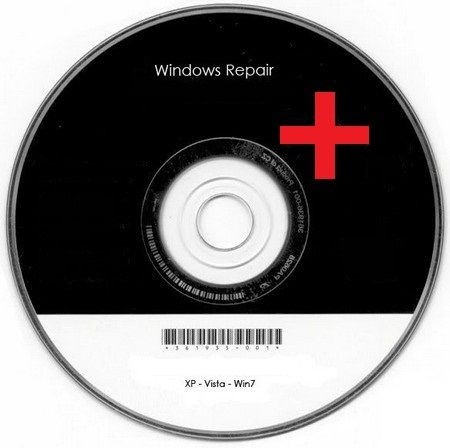
Windows Repair - это инструмент все в одином для ремонта системы. Предназначено для восстановления различных параметров Windows к их значениям по умолчанию. Помогает исправить большинство известных проблем, включая ошибки реестра и право на доступ к файлам, и также проблемы c Internet Explorer, Обновлением Windows, Брандмауэром Windows и многими другими вещами.
Перед началом Ремонта Windows будет предлагаться, выполнить 4 простых действия, предупреждающие ошибки в системной работе: проверьте вирусы, проверку жесткого диска, проверьте поврежденные файлы системы и создание пункта восстановления. Тогда возможно выбрать один из трех Basic, Advanced и Custom способов, каждый из которых предлагает различные варианты ремонта системы.
Функции программы
• Winsock и ремонт DNS Cache
• Исправление ошибок реестра
• Исправление прав доступа к файлам
• Удаление ограничений установлено вирусами
• Ремонт Брандмауэра Windows
• Ремонт Массы файлов
• MDAC и ремонт Самолета MS
• Ремонт символов
• Ремонт WMI
• Ремонт Internet Explorer
• Удаление временных файлов
• Исправление Обновлений Windows
• Исправление параметров настроек Proxy
• и много других вещей
Что нового в версии:
Fixed a bug where the program would crash after opening a few of the windows a few times. This was caused by my resize control for the resizable windows in the program. It was hooking into windows to keep the controls from flicking when resizing. Well that subclass hook would sometimes cause the program to crash when too many windows where opened and closed quickly. The purpose of this hook was nothing more than for looks. I have since removed that from the code and while the controls may flicker when resized the program no longer crashes :-)
Per user request, I added a option under the settings tab to lock or unlock the repair list while the repairs are running.
Per user request, I added a option under the settings tab to show or hide the output of the repairs to the cmd.exe windows. Hiding the output greatly increases the repair speeds as it takes a lot of CPU to draw all the text to the windows.
I have updated multiple repairs to fix the path in the registry to the oleaut32.dll file on the Windows system starting with vista and newer. In XP the file name was the only thing in these registry keys, not the file path. With a fresh install of vista, 7 and newer those registry keys have the full path. When ever you register oleaut32.dll it changes those registry keys to have the file name only, the dll itself does this. Everything works fine like that but some select programs such as VirtualBox will complain and not run. By simply putting the full paths back fixes this bug for those programs like VirtualBox.
Improvements to multiple repairs.
О Portable:
Портативная версия программы представлена разработчиком, работает без установки для компьютер.
Год выхода: 2014
Версия программы: 2.8.4
Система: Windows XP/Vista/7 / 8 (32/64 bit)
Язык интерфейса: English
Лекарство: Не требуется
Размер файла: 15,3 Mb
Скачать Windows Repair (All In One) 2.8.4 + Portable