Nvidia GeForce Experience 1.8.0.0
Nvidia GeForce Experience 1.8.0.0
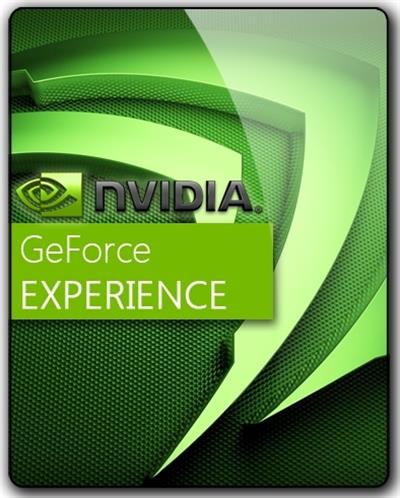
Nvidia GeForce Experience 1.8.0.0 | 21.29 Mb
NVIDIA GeForce Experience allows you to keep your Nvidia graphics card drivers up to date by notifying you of all new releases. Easily update your drivers with a single click without leaving your desktop. NVIDIA GeForce Experience also optimizes your game settings based on your CPU, GPU and display monitor. Enjoy the highest image quality while maintaining optimum performance for all supported games.
Nvidia GeForce Experience 1.8.0.0
Experience software for GeForce graphics cards equipped with an Nvidia chipset GeForce 8, GeForce 9, GeForce 100, GeForce 200, GeForce 300, GeForce 400, GeForce 500, GeForce 600 and GeForce 700.
This software allows you to set the optimal parameters many video games in order to get the best performance and the best possible quality. It retrieves the settings for that online servers Nvidia depending on the hardware and software configuration detected. The GeForce Experience application can also automatically update the GeForce graphics drivers.
NVIDIA GeForce Experience 1.8 Release Highlights:
This release adds user adjustable optimal settings and numerous improvements for ShadowPlay.
Optimal Settings
New optimal settings slider adds fine grained control over performance and quality tradeoff
Ability to select and optimize for different resolutions
Ability to select Windowed, Full-screen, or Windowed Borderless modes.
ShadowPlay
Removes 3.8GB file limitation in Win7.
Record up to 20 minutes in Shadow Mode
Unlimited recording in Manual Mode
ShadowPlay creates new files once 3.8GB is reached
Captures video without rescaling at up to 1080p. At higher resolutions, aspect ratio is preserved.
Adds microphone recording
Captures video at 60 fps instead of 62 fps
Reduces stuttering in captured video
Other Improvements
NVIDIA UpdatusUser user account is no longer required for installation
Adds ability to scan for games in folders and network drivers with user read-only permissions
Buy a premium to download file with fast speed
Written answers for you or me
thanks

http:///file/62af3fd102dcb2598db04a91ab8ac6da/a96w1.Nvidia.GeForce.Experience.1.8.0.0.exe.html
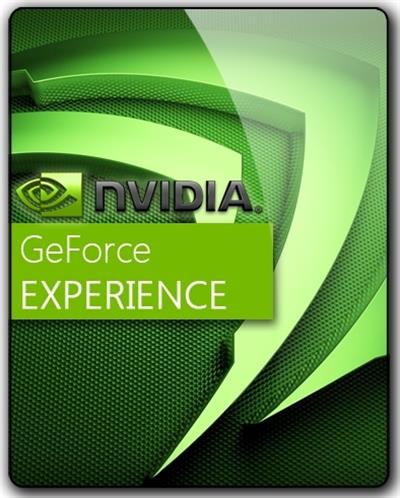
Nvidia GeForce Experience 1.8.0.0 | 21.29 Mb
NVIDIA GeForce Experience allows you to keep your Nvidia graphics card drivers up to date by notifying you of all new releases. Easily update your drivers with a single click without leaving your desktop. NVIDIA GeForce Experience also optimizes your game settings based on your CPU, GPU and display monitor. Enjoy the highest image quality while maintaining optimum performance for all supported games.
Nvidia GeForce Experience 1.8.0.0
Experience software for GeForce graphics cards equipped with an Nvidia chipset GeForce 8, GeForce 9, GeForce 100, GeForce 200, GeForce 300, GeForce 400, GeForce 500, GeForce 600 and GeForce 700.
This software allows you to set the optimal parameters many video games in order to get the best performance and the best possible quality. It retrieves the settings for that online servers Nvidia depending on the hardware and software configuration detected. The GeForce Experience application can also automatically update the GeForce graphics drivers.
NVIDIA GeForce Experience 1.8 Release Highlights:
This release adds user adjustable optimal settings and numerous improvements for ShadowPlay.
Optimal Settings
New optimal settings slider adds fine grained control over performance and quality tradeoff
Ability to select and optimize for different resolutions
Ability to select Windowed, Full-screen, or Windowed Borderless modes.
ShadowPlay
Removes 3.8GB file limitation in Win7.
Record up to 20 minutes in Shadow Mode
Unlimited recording in Manual Mode
ShadowPlay creates new files once 3.8GB is reached
Captures video without rescaling at up to 1080p. At higher resolutions, aspect ratio is preserved.
Adds microphone recording
Captures video at 60 fps instead of 62 fps
Reduces stuttering in captured video
Other Improvements
NVIDIA UpdatusUser user account is no longer required for installation
Adds ability to scan for games in folders and network drivers with user read-only permissions
Buy a premium to download file with fast speed
Written answers for you or me
thanks

http:///file/62af3fd102dcb2598db04a91ab8ac6da/a96w1.Nvidia.GeForce.Experience.1.8.0.0.exe.html