Total Commander v7.57 Final (x32x64) - Silent Installation
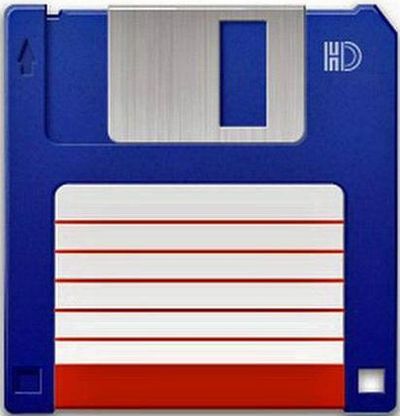
Total Commander v7.57 Final (x32/x64) - Silent Installation | 7.1 MB
Total Commander - a file manager replacement that offers multiple language support. In addition to all the functionalities specific to the file manager Total Commander quick view panel with bitmap files, unpacking ZIP, ARJ, LZH, RAR, UC2, TAR, GZ, CAB, ACE and additional dll for other archived files, built-in ftp client - it just you can download / upload files in multiple threads, there is a resume, support www-proxy with ftp and there's even a feature as connection-downloads-off at a specified time to the ftp. Not to be redundant, and features such as UUE / MIME / XXE encoding / decoding and cutting / pasting long files, as well as many other features essential to work with files.==========
Key features:
Updated user interface: flat buttons under Windows XP, the new icons of files, records, buttons, CDs, etc.;
Ability to set different colors for the background files and folders;
Edit mode and manual synchronization when you compare files by content;
A separate window with the folder tree for each of the panels - a new concept for Total Commander especially like the owners of widescreen monitors;
The built-Lister appeared to display the cursor, centering the image and reduce the large images;
Ability to change content plugin values ??of the fields in the dialog change the attributes;
Log file operations;
Displays the drive letter in the tabs;
Support for custom columns and thumbnails of pages for the system plug-ins;
Tool batch rename files, you edit the file names directly;
Added new option in the copy dialog before overwriting files: a comparison of the contents, rename, automatic rename, copy all the files - larger or smaller;
Set the maximum length of command line;
Sort by multiple attributes (columns): Ctrl + Click on the additional column;
AutoFill command line, current directory, copy dialog etc.;
Using a combination of Shift + Del to delete unnecessary items in the drop-down lists: command line, search, rename, etc.;
Secure FTP-connection via SSL / TLS (requires additional OpenSSL-library);
Customizable user commands to the main menu and hot keys;
Alias ??commands (reduction) for the command line (for internal commands and external programs);
Dialog dubbing makes it possible to create thumbs and custom fields;
Ability to file operations, a user with administrator privileges (for access to private folders, you must enter an administrator password);
Search on FTP-servers;
Creating a ZIP-archives larger than 2GB.
Download from Extabit :
http://extabit.com/file/2al9n2vrlv17e
Download from Rapidgator :
http:///file/2716056/ooHAToo-Total_Commander_7_57_Final.rar.html