| Openslaed » Софт » Microsoft Diagnostic and Recovery Toolset 8.1 x64 (MSDaRT) ISO WIM 2014 Multilangual |
Microsoft Diagnostic and Recovery Toolset 8.1 x64 (MSDaRT) ISO WIM 2014 Multilangual
Microsoft Diagnostic and Recovery Toolset 8.1 x64 (MSDaRT) ISO WIM 2014 Multilangual
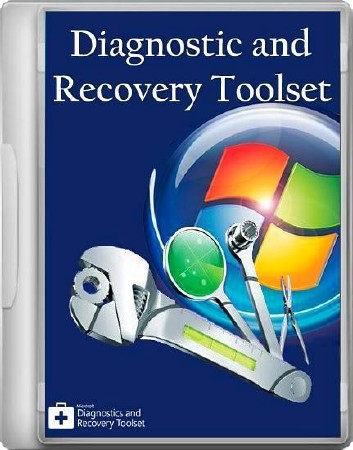
Microsoft Diagnostic and Recovery Toolset 8.1 x64 (MSDaRT) ISO WIM 2014 Multilangual | 1.9 GB
Microsoft Diagnostic and Recovery Toolset (MSDaRT) - 8.1h64 image versions, and can connect to earlier versions of OS probably. Contains a set of ADK, for OS deployment. You can boot from an image and install the OS on a remote machine from a local or network repository contains PowerShell
Windows PE allows you to:
- Configure the hard disk before installing Windows;
- Install Windows using applications or scripts on a network or local drive;
- Capture and apply images Windows;
- Change the operating system Windows, when it is not running;
- Customizable auto recovery;
- Recover data from a computer that can not boot;
- Add your own shell or your graphical interface to automate these tasks.
Contents:
NonAllx64 - some components ADK off, only ISO-image
- DaRT8.1.iso 609.25 MB-ISO-image, downloads, this is the default if you do not want to deploy the OS with this image;
- DaRT8.1.ps1 10.53 KB-configuration file PowerShell, you can use an image for reconfiguration.
AddAll - includes all components + all components ADK, for OS deployment includes:
- Boot.wim 646.65 MB - WIM-image;
- DaRT8.1.iso 693.93 MB - ISO-image is to download this;
- DaRT8.1.ps1 15.72 KB - configuration file PowerShell, you can use an image for reconfiguration.
Features:
Show or hide text
* Editing the registry: Utility Registry Editor ERD, available from the Tools menu MSDaRT, provides information about the registry, which can help in recovery.
* Restoring the system: For a local user accounts and change passwords, you can use the Password Change Wizard.
* Diagnosis of a system failure: To identify the causes of system failure and determine which driver caused the failure, you can use the wizard failure analysis.
* Restore partitions and volumes: To restore partitions or volumes, you can use the application Disk Commander.
* Recover deleted files: recover files utilities can use to find and recover deleted files from any supported file system Windows.
* Cleaning disks or volumes: For cleaning disks or volumes, you can use the Disk Cleanup utility.
* Search for specific files: search utility allows you to limit your search by specifying the name, location search, the approximate size of the file or the file modification time.
* Browse titles: Utility Explorer lets you browse files and folders that are stored on different disks.
* Perform administrative tasks of managing your computer: Computer Management utility provides recovery tools to perform these tasks.
= Turn off hard disks or services, causing errors.
= View the event logs.
= Partition and format the hard drive.
= Getting information about the startup files.
= Getting information about the computer.
* Configuring TCP / IP: Configuration Utility TCP / IP allows you to display and configure TCP / IP.
* Removal of patches and service packs Windows: Using the Removing patches can remove a Windows hotfix or service pack, which can not be run.
* Check and restore system files: System File Checker allows you to check and restore any damaged or missing system files.
* Use anti-malware programs: Individual Checker tool to determine malware or other unwanted programs and provide warnings of potential danger.
Components MSDaRT:
Show or hide text
- Registry Editor Registry Editor is a rescue system. If any of the branches of the registry is damaged, it
- simply does not appear in the list. No other improvements compared to the standard editor that comes with the operating
- System, Registry Editor does not contain.
- Locksmith reassigns passwords for local accounts.
- Crash Analyzer - Analyzer dump files. Can be useful in cases when after "falling into blue screen" machine no longer
- alive." This tool allows to analyze *. Dmp file to deal with code and then the cause of the error.
- File Restore allows you to restore deleted files, even those that have been removed, bypassing the "basket".
- Disk Commander - a tool that allows to recover files from disk problem, and restore the partition table and
- rewrite the record MBR. Everything is simple, using wizards.
- Disk Wipe solves the opposite problem: deletes the information from the hard disk or volume, and can use the mode compatible
- standard US DoD 5220.22-M.
- Computer Management - utility that performs the most essential function of all the familiar snap Computer Management: access to
- the system logs, settings, device drivers, services and sections of disk drives. Plus a number of additional
- features: general information about the system and edit startup applications and services. Just exactly what is lacking at times
- d standard Recovery Environment!
- Explorer - simple file manager. To solve the problems of recovery, however, its capacity is sufficient.
- TCP-IP Config provides network connection settings through the GUI.
- Hotfix Uninstall is used in cases where there is a suspicion that the installation of the operating system upgrade led to
- violation of its work. In a word, you can remove the updates and service packs.
- SFC or System File Repair Wizard allows you to analyze the integrity of the core operating system components (Core Components)
- and, if necessary, restore their original copy.
- File Search - means to perform a simple search and copy files.
- Defender - a software product from the category antimalware. In fact Windows Defender and is designed to find and remove
- malicious programs that often lead to a malfunction of the system. Defender has the ability to update its
- databases via the Internet, which gives certain guarantees the relevance of the tool.
- Remote connection (Remote Connection) - allows remote execution tool for DaRT
- end-user computer within the local network. Once loaded into the environment DaRT, you can configure and enable remote
- connect to computers using DaRT Remote Connection Viewer from the package MS DaRT 8.0, installed on your computer
- Technical support specialist or system administrator
- And finally, if you have difficulty in choosing the tool to start the restore, come to the aid Solution Wizard - Wizard
- a decision that will help select the appropriate utility problem.
Checksums:
- MD5 boot.wim: 4255ecd34da381194f008affb73989cf
- MD5 DaRT8.1.iso: 77baf5ca92043e45a1171947e916e5de
- MD5 DaRT8.1.iso: e0e36f6305265b29293a9575153056e7
System requirements:
DaRT 8.1 supports Windows 8.1 and Server 2012 R2
Year / Issue Date: 2014
Version: 8.1
Developer: Microsort
Developer website: microsoft.com
Bit: 64bit
Language: Multilingual (Russian present)
Tablet: Not required
Size: 1.9 GB
Microsoft Diagnostic and Recovery Toolset 8.1 x64 (MSDaRT) ISO WIM (2014/MUL/RUS)
http://u19822771.letitbit.net/download/81332.83f6377aca759f0b4083106d8e61/j5gk3x.DaRT8.1.part1.rar.html
http://u19822771.letitbit.net/download/92002.942d5596255397fcc44a0d6b6463/j5gk3x.DaRT8.1.part2.rar.html
http://u19822771.letitbit.net/download/32807.3016e9d5fe1004e0754f48e04eda/j5gk3x.DaRT8.1.part3.rar.html
http://u19822771.letitbit.net/download/55841.5c9d09591067d0ec95ff3e68e809/j5gk3x.DaRT8.1.part4.rar.html
http://uploaded.net/file/4y03ch74/j5gk3x.DaRT8.1.part1.rar
http://uploaded.net/file/nt9lxyaj/j5gk3x.DaRT8.1.part2.rar
http://uploaded.net/file/d8ljq1fx/j5gk3x.DaRT8.1.part3.rar
http://uploaded.net/file/mwj9sn5a/j5gk3x.DaRT8.1.part4.rar
http://rapidgator.net/file/9b6c3c545c2c578e1a2c0b23d24eb068/j5gk3x.DaRT8.1.part1.rar.html
http://rapidgator.net/file/a1c97dac27f99f06ed1cb959e280640f/j5gk3x.DaRT8.1.part2.rar.html
http://rapidgator.net/file/3910802a0d350d2eaccae3903ae41efa/j5gk3x.DaRT8.1.part3.rar.html
http://rapidgator.net/file/eaa6cd5b4213fc261a0bf1d747ec1903/j5gk3x.DaRT8.1.part4.rar.html
https://www.oboom.com/4NP0Z2KO/j5gk3x.DaRT8.1.part1.rar
https://www.oboom.com/XGZ9MSXA/j5gk3x.DaRT8.1.part2.rar
https://www.oboom.com/QDQWE410/j5gk3x.DaRT8.1.part3.rar
https://www.oboom.com/LJZMI9MO/j5gk3x.DaRT8.1.part4.rar
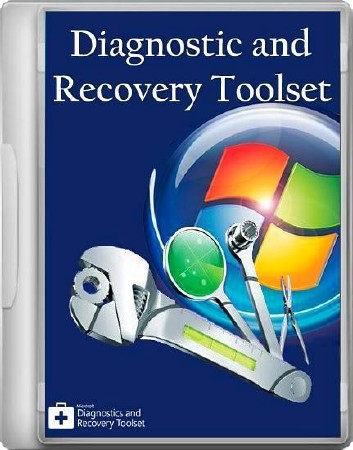
Microsoft Diagnostic and Recovery Toolset 8.1 x64 (MSDaRT) ISO WIM 2014 Multilangual | 1.9 GB
Microsoft Diagnostic and Recovery Toolset (MSDaRT) - 8.1h64 image versions, and can connect to earlier versions of OS probably. Contains a set of ADK, for OS deployment. You can boot from an image and install the OS on a remote machine from a local or network repository contains PowerShell
Windows PE allows you to:
- Configure the hard disk before installing Windows;
- Install Windows using applications or scripts on a network or local drive;
- Capture and apply images Windows;
- Change the operating system Windows, when it is not running;
- Customizable auto recovery;
- Recover data from a computer that can not boot;
- Add your own shell or your graphical interface to automate these tasks.
Contents:
NonAllx64 - some components ADK off, only ISO-image
- DaRT8.1.iso 609.25 MB-ISO-image, downloads, this is the default if you do not want to deploy the OS with this image;
- DaRT8.1.ps1 10.53 KB-configuration file PowerShell, you can use an image for reconfiguration.
AddAll - includes all components + all components ADK, for OS deployment includes:
- Boot.wim 646.65 MB - WIM-image;
- DaRT8.1.iso 693.93 MB - ISO-image is to download this;
- DaRT8.1.ps1 15.72 KB - configuration file PowerShell, you can use an image for reconfiguration.
Features:
Show or hide text
* Editing the registry: Utility Registry Editor ERD, available from the Tools menu MSDaRT, provides information about the registry, which can help in recovery.
* Restoring the system: For a local user accounts and change passwords, you can use the Password Change Wizard.
* Diagnosis of a system failure: To identify the causes of system failure and determine which driver caused the failure, you can use the wizard failure analysis.
* Restore partitions and volumes: To restore partitions or volumes, you can use the application Disk Commander.
* Recover deleted files: recover files utilities can use to find and recover deleted files from any supported file system Windows.
* Cleaning disks or volumes: For cleaning disks or volumes, you can use the Disk Cleanup utility.
* Search for specific files: search utility allows you to limit your search by specifying the name, location search, the approximate size of the file or the file modification time.
* Browse titles: Utility Explorer lets you browse files and folders that are stored on different disks.
* Perform administrative tasks of managing your computer: Computer Management utility provides recovery tools to perform these tasks.
= Turn off hard disks or services, causing errors.
= View the event logs.
= Partition and format the hard drive.
= Getting information about the startup files.
= Getting information about the computer.
* Configuring TCP / IP: Configuration Utility TCP / IP allows you to display and configure TCP / IP.
* Removal of patches and service packs Windows: Using the Removing patches can remove a Windows hotfix or service pack, which can not be run.
* Check and restore system files: System File Checker allows you to check and restore any damaged or missing system files.
* Use anti-malware programs: Individual Checker tool to determine malware or other unwanted programs and provide warnings of potential danger.
Components MSDaRT:
Show or hide text
- Registry Editor Registry Editor is a rescue system. If any of the branches of the registry is damaged, it
- simply does not appear in the list. No other improvements compared to the standard editor that comes with the operating
- System, Registry Editor does not contain.
- Locksmith reassigns passwords for local accounts.
- Crash Analyzer - Analyzer dump files. Can be useful in cases when after "falling into blue screen" machine no longer
- alive." This tool allows to analyze *. Dmp file to deal with code and then the cause of the error.
- File Restore allows you to restore deleted files, even those that have been removed, bypassing the "basket".
- Disk Commander - a tool that allows to recover files from disk problem, and restore the partition table and
- rewrite the record MBR. Everything is simple, using wizards.
- Disk Wipe solves the opposite problem: deletes the information from the hard disk or volume, and can use the mode compatible
- standard US DoD 5220.22-M.
- Computer Management - utility that performs the most essential function of all the familiar snap Computer Management: access to
- the system logs, settings, device drivers, services and sections of disk drives. Plus a number of additional
- features: general information about the system and edit startup applications and services. Just exactly what is lacking at times
- d standard Recovery Environment!
- Explorer - simple file manager. To solve the problems of recovery, however, its capacity is sufficient.
- TCP-IP Config provides network connection settings through the GUI.
- Hotfix Uninstall is used in cases where there is a suspicion that the installation of the operating system upgrade led to
- violation of its work. In a word, you can remove the updates and service packs.
- SFC or System File Repair Wizard allows you to analyze the integrity of the core operating system components (Core Components)
- and, if necessary, restore their original copy.
- File Search - means to perform a simple search and copy files.
- Defender - a software product from the category antimalware. In fact Windows Defender and is designed to find and remove
- malicious programs that often lead to a malfunction of the system. Defender has the ability to update its
- databases via the Internet, which gives certain guarantees the relevance of the tool.
- Remote connection (Remote Connection) - allows remote execution tool for DaRT
- end-user computer within the local network. Once loaded into the environment DaRT, you can configure and enable remote
- connect to computers using DaRT Remote Connection Viewer from the package MS DaRT 8.0, installed on your computer
- Technical support specialist or system administrator
- And finally, if you have difficulty in choosing the tool to start the restore, come to the aid Solution Wizard - Wizard
- a decision that will help select the appropriate utility problem.
Checksums:
- MD5 boot.wim: 4255ecd34da381194f008affb73989cf
- MD5 DaRT8.1.iso: 77baf5ca92043e45a1171947e916e5de
- MD5 DaRT8.1.iso: e0e36f6305265b29293a9575153056e7
System requirements:
DaRT 8.1 supports Windows 8.1 and Server 2012 R2
Year / Issue Date: 2014
Version: 8.1
Developer: Microsort
Developer website: microsoft.com
Bit: 64bit
Language: Multilingual (Russian present)
Tablet: Not required
Size: 1.9 GB
Microsoft Diagnostic and Recovery Toolset 8.1 x64 (MSDaRT) ISO WIM (2014/MUL/RUS)
DOWNLOAD LINKS:
http://u19822771.letitbit.net/download/81332.83f6377aca759f0b4083106d8e61/j5gk3x.DaRT8.1.part1.rar.html
http://u19822771.letitbit.net/download/92002.942d5596255397fcc44a0d6b6463/j5gk3x.DaRT8.1.part2.rar.html
http://u19822771.letitbit.net/download/32807.3016e9d5fe1004e0754f48e04eda/j5gk3x.DaRT8.1.part3.rar.html
http://u19822771.letitbit.net/download/55841.5c9d09591067d0ec95ff3e68e809/j5gk3x.DaRT8.1.part4.rar.html
http://uploaded.net/file/4y03ch74/j5gk3x.DaRT8.1.part1.rar
http://uploaded.net/file/nt9lxyaj/j5gk3x.DaRT8.1.part2.rar
http://uploaded.net/file/d8ljq1fx/j5gk3x.DaRT8.1.part3.rar
http://uploaded.net/file/mwj9sn5a/j5gk3x.DaRT8.1.part4.rar
http://rapidgator.net/file/9b6c3c545c2c578e1a2c0b23d24eb068/j5gk3x.DaRT8.1.part1.rar.html
http://rapidgator.net/file/a1c97dac27f99f06ed1cb959e280640f/j5gk3x.DaRT8.1.part2.rar.html
http://rapidgator.net/file/3910802a0d350d2eaccae3903ae41efa/j5gk3x.DaRT8.1.part3.rar.html
http://rapidgator.net/file/eaa6cd5b4213fc261a0bf1d747ec1903/j5gk3x.DaRT8.1.part4.rar.html
https://www.oboom.com/4NP0Z2KO/j5gk3x.DaRT8.1.part1.rar
https://www.oboom.com/XGZ9MSXA/j5gk3x.DaRT8.1.part2.rar
https://www.oboom.com/QDQWE410/j5gk3x.DaRT8.1.part3.rar
https://www.oboom.com/LJZMI9MO/j5gk3x.DaRT8.1.part4.rar
Ключевые теги: Microsoft, Diagnostic, Recovery, Toolset, x64